how to create a gig on fiverr
Do NOT post your gig links or self promotion advertisements as a comment to this post! It will be flagged as spam! All self promotion posts belong in the My Fiverr Gigs category of the forum!
• Creating A Gig
• ~Step One: Do your research
• ~Step Two: Create a catching title
• ~Step Three: Select appropriate categories
• ~Step Four: Upload relevant pictures
• ~Step Five: Write a detailed description
• ~Step Six: Optimize your tags/keywords
• ~Step Seven: Create an exciting promo video
• ~Step Eight: Activate your gig (NEW! Nov 7th)
• Promoting A Gig
• ~Social Media
• ~Social Bookmarking
• ~Forum Posts
• Handing Orders
• ~Be Polite
• ~Keep them updated
• ~Ask for rating/reviews
This discussion is not a location for you to promote your gigs. Please promote your gigs in the "My Fiverr Gigs" category of the forums.
Look at Featured & Top Sellers for inspiration!
This does not mean copy their gigs or offer the same things they do. What you need to do is get the motivation to be yourself and look inside yourself for your unique skills. Can't come up with any? Start writing down every little thing you do at work, school, and in your free time and you just might realize there is a lot more to you than you think. Seriously, not everyone can do everything you are able to do, so market that stuff and go for it!
Here are the video specifications the specifications:
1. under 50MB
2. 'high quality'
3. Length over 10 seconds but under 60 seconds
4. Must have some sort of soundtrack (either voice over or music which you own the rights to use)
5. Must include "Exclusive on Fiverr" stated either vocally or in easy-to-read text
6. Any images/footage used must be your own or you have the rights to use
Contents
• Creating A Gig
• ~Step One: Do your research
• ~Step Two: Create a catching title
• ~Step Three: Select appropriate categories
• ~Step Four: Upload relevant pictures
• ~Step Five: Write a detailed description
• ~Step Six: Optimize your tags/keywords
• ~Step Seven: Create an exciting promo video
• ~Step Eight: Activate your gig (NEW! Nov 7th)
• Promoting A Gig
• ~Social Media
• ~Social Bookmarking
• ~Forum Posts
• Handing Orders
• ~Be Polite
• ~Keep them updated
• ~Ask for rating/reviews
This discussion is not a location for you to promote your gigs. Please promote your gigs in the "My Fiverr Gigs" category of the forums.
~.~Creating A Gig~.~
When you sign up for Fiverr, you get all excited to be able to finally make some 'easy' cash online. To create a gig, click "Sales" on the top bar of the Fiverr page, then the green "Create Gig" button on the right side. Here are the tips the other Fiverr sellers suggest.• Step One: Research
The KEY to being successful on Fiverr is making a gig with originality. This means you need to really be different than the rest of the sellers here! Sure, you can offer something similar, but to really stand out and make a difference, you need to be yourself and come up with something new. How?Look at Featured & Top Sellers for inspiration!
This does not mean copy their gigs or offer the same things they do. What you need to do is get the motivation to be yourself and look inside yourself for your unique skills. Can't come up with any? Start writing down every little thing you do at work, school, and in your free time and you just might realize there is a lot more to you than you think. Seriously, not everyone can do everything you are able to do, so market that stuff and go for it!
• Step Two: An Enchanted Title
Do not explain everything you are going to do in your title, it just makes it cluttered and it will cut off the words strangely in a link. A wonderful Top-Seller here made the best statement for this. "When a buyer clicks on your gig, there should be no surprises." This means you need to keep your title direct and to the point. There are only 80 characters in a gig title, and really should should stay below that without difficulty. The words you use should be words a buyer/customer would use to find something, so don't add all the extra keywords, especially since you can put those in your description or tags. Need a little encouragement, look around at the other gigs sold in the same field as you are trying to sell, but do not copy that!• Step Three: The Right Department (Categories)
You don't go to the kitchen appliances section of a department store to look for shoes (at least, I hope not), so don't try to place your gig into a category and subcategory which would not make sense from a buyer's view. Your gig may fit into multiple categories, so it is up to you to judge which one makes more sense and fits more of the details of the offer. If you really cannot decide, perhaps separating what you offer into multiple gigs based on each part of what you offer will help. Do not make the same gig for two different categories! With the current set-up of Fiverr, you can only offer a gig to a Buyer Request if your gig and the buyer's request are the same category and sub-category, so be aware of how your buyer would think and sort your gig properly.• Step Four: Showing Off Your Talent (Pictures)
The gig gallery is where you upload images to represent your gig. Images must be in JPEG format, 682 pixels wide x 459 pixels high and no more than 2MB each. Your image needs to be related to the service you are offering, or better, show buyers who they’ll be working with and by adding a photo of yourself. Your image cannot be a stock image or something you do not own the copyrights to. When a buyer is browsing the Fiverr search, they will only see an image and the gig title, so try to not have any words in your image and still make it eye catching and appealing.• Step: Five: Your Full Offer (Description)
Your description needs to contain as much useful information as possible in less than 1,200 characters, which is roughly 200 words. Don't just restate your gig offer and your credentials, include a bullet-point list of what exactly they will receive when they order. Be as clear as possible on what you will and will not do so you run into less issues in the future. I try to include the phrase, "Please contact me before ordering so we can work out the details," so I have less surprise gig orders.• Step Six: You're It! (Tags)
Many people say the tags are key to getting sales, but I cannot show you any hard evidence. You have five(5) tags available to you, which can be multiple words or a single word. Again, think as your buyer would think and add tags which are relevant to your gig and not mentioned in the title. I often ask friends to review my gigs and give me a few words that first come to their heads when they think of the service I provide.• Step Seven: Express Yourself (Video)
I believe the video is really what sells a gig in the end. I know I am due to an update on my gig videos since the changes made to Fiverr. It is true that the best sellers on Fiverr get up in front of a camera and introduce the gig on their own, but this isn't absolutely required. I highly recommend showing at least a picture of yourself, and I definitely recommend using your own voice. If you have a computer, you most likely have some free video editing software where you can make a picture slide show with special effects and your own sounds, or an actual video recording with all the options to clip and edit. I use Windows Movie Maker, personally. Videos are submitted for review by Fiverr before they are public, so don't panic if you do not see your video right away. Patience is all part of the process.Here are the video specifications the specifications:
1. under 50MB
2. 'high quality'
3. Length over 10 seconds but under 60 seconds
4. Must have some sort of soundtrack (either voice over or music which you own the rights to use)
5. Must include "Exclusive on Fiverr" stated either vocally or in easy-to-read text
6. Any images/footage used must be your own or you have the rights to use
• Step Eight: Activation
You have to manually activate your gigs now after you make them. To do this, go to your "My Gigs" page and click the number with "Suspended" as its description; this will bring you to the page where the gig(s) you just created are located and where gigs you decide not to offer for a time will go. Click the check box next to the gig(s) you want to activate then click the "Activate" button on top. Tada!~.~Promoting Your Gig~.~
I hope I have not lost you in all that, because now we get to the "fun" stuff! Promoting your gig is a big part of being successful on Fiverr. If your gig is very original, it will gain notice quickly and you most likely won't have to do much to keep a steady flow of orders. If your gig isn't as original as that, you'll need to get out there and make yourself known ... and keep doing that no matter what level you are.• Social Media
The Fiverr team has stated multiple times that this is the biggest factor to outside traffic. Places like Facebook, Reddit, Pinterest, Twitter, YouTube, and Yahoo Answers are mentioned often and pay off. Creating a profile (or page) specifically tied to your Fiverr business on each of these really helps, though isn't required. Post updates on what you offer and link back to your Fiverr gigs and page. Answer questions and join discussions which mention a skill your gig uses, and don't forget to Follow/Fan/Friend the Fiverr profiles on each so you can always see if anyone needs what you offer! It doesn't hurt to also be friendly and helpful to all users, even if you don't mention your gigs. ^_^• Social Bookmarking
I admit, I have no idea how this works and am no expert in it. What you do is submit a title, URL, description, and tags and you get a link back to your gig/page. That link will be indexed in major search engines, which will quickly move you up above competitors and can be automated through certain programs. I know that Reddit, slashdot, and digg offer these, and many people mention Google Adwords, which I am not certain is the same thing.Please do NOT link your SEO gig in the comments to this discussion! You can do that in the "My Fiverr Gigs" category, which I bet will get plenty of traffic for you.
• Forum Posts
As a regular forum moderator for other websites, I get a little annoyed with the "spam" people who come in, post something which is obviously unrelated, in poor English (no joke), on a regular base. To avoid that, you'll need to post a description of what you offer and a link to your gig in relevant locations. Digitalpoint and WarriorForum are very popular for Fiverr users. Don't forget to use the "My Fiverr Gigs" available right here on the fiverr forums! If you want to upload an image to the Fiverr forum, the dimensions are 670(width) x 315(height) pixels.I am certain there are more ways you can promote, but those are the post popular and most likely the best ways. Try it out!
((Notes: As the author, I admit I have not done all of these tips myself, which is why I won't complain about my static orders. These tips are not just my opinions, these are real tips from many successful sellers on Fiverr, along with the Fiverr team. I know there is a lot here, but I hope you will take the time to fully read it and profit from it. Thank you.))
















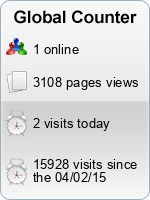
0 comments: