Google Adsense
Google Adsense
Google Adsense is the best
earning way in the world. After creating an website any person can earn money
by submitting Google Asense. For getting a Google adsense account you must have
minimum 5 menu in the website and must
have 7/8 articles in every menu.
After geting Google Adsense account you must need update site regularly, adding
backlink, using research search engine optimization will increase the way of
traffic of your web site & increase
the way of earning. After creating website try with www.google.com/adsense to create a
adsense account. Be sure that your all information is correct and payee
information is similar with your Bank account. You need to wait 1 week to 8
weeks minimum to activate this account. If you get the adsense account then you
are ready to earn money from Google. You have to update site regularly and try
with search engine optimization for maximum hits into your site. From your
adsense account bring google add as HTML/Java Script to your site. How much
click will fall in your ads your earning facility and possibility will be
increase day by day. After reaching to 10$ Google send you a pin code with a
letter. When your account balance will be 100$ Google send a check to the bank
which you can withdraw from your selected Bank account. So try with blog and
earn money easily. Many kinds of
Template, Themes & Contents are available in these Site. So Try as your
choice. Thanks & Best wishes to All.
Google Adsense account disabled :
To avoid from disable your adsense account you have to follow some terms and condition.
Dont click in your own add. Dont share your site in adult content and dont try to copyright.
ব্লগ থেকে কিভাবে গুগল এডসেন্সে এপ্লাই করবেন ?
See This Video
See This Video
OR
প্রথমে আপনার ব্লগ এ সাইন ইন করুন তারপর আপনার ব্লগ এর Go to post list আইকন এ ক্লিক করুন ।

Earning অপশন সিলেক্ট করুন

Switch Adsense Account এ ক্লিক করুন

Create a new Adsense Account tab এ Create account এ ক্লিক করুন

Create an adsense account এ Account type : Individual সিলেক্ট করুন এবং Country or territory : Bangladesh সিলেক্ট করুন

তারপর Contact Information দিন, এখানে Payee name এ আপনার নাম দিন, আর তা যেন অবশ্যই Bank Account এর সাথে মিল থাকে । Bank Account না থাকলে আপনার রিয়াল নাম দিন, ওই নামে পরে Bank Account একাউন্ট করে নিবেন । আর আপনার ঠিকানা অবশ্যই আসল ঠিকানা দিবেন । কেননা গুগল আপনার ওই ঠিকানায় চিঠি পাঠাবে এবং আপনাকে ভেরিফাই করবে ।

সর্বশেষে আপনার মোবাইল নাম্বার দিন এবং Policies এর সকল অপশন এ টিক দিয়ে Submit Information এ ক্লিক দিন ।

আপনি চাইলে Continue করার আগে আপনার তথ্য আরেকবার সম্পাদন করতে পারবেন । এজন্য Edit Account Information এ ক্লিক করতে হবে, আর সম্পাদন করতে না চাইলে Continue তে ক্লিক দিন । দু / তিন দিনের মধ্যে একটা মেসেজ পাবেন, তারপর ১ সপ্তাহ কিংবা ১ মাস কিংবা তার কম সময়ের মধ্যে আরেকটি Confirmation Email আসবে, যাতে সকল terms and condition এ I agree দিয়ে submit করলেই কাজ শেষ । ব্যাস হয়ে গেল আপনার গুগল এডসেন্সে একাউন্ট ।
আপনার গুগল এডসেন্সে একাউন্ট একটিভ হয়ে গেলে আপনার account এ যখন সাইন ইন করবেন, Google Adsense একাউন্ট এর Home Page এভাবে দেখতে পাবেন । এখান থেকে ad নিয়ে আপনার সাইটে দিবেন, আর আপনার site visit হলে এবং ad এ ক্লিক পড়লেই আপনার ইনকাম হবে আর তা Google Adsense এর Home Page এ আসলে দেখতে পাবেন । নির্ধারিত সময় পর Google আপনাকে চেক পাঠাবে ।

















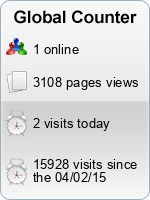
0 comments: