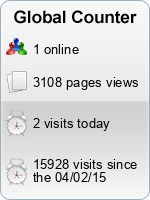How to sign up fiverr.com
Step 1. Visit www.fiverr.com, . You should see the home page of the fiverr.com site.
Step 2. At the top of the page on the far right side, click the word Join.
Step 3. Fill in the fields for Email, Choose Username, Choose Password, and Are You Human. Next, Accept the terms of Service, and then click the Join button.
Step 4. Now you will see a page displayed with a message that says, Activation link was emailed to you.
Step 5. Open your email account (the one that you just provided during the signup phase), and then open the message from fiverr.com that has a subject line that reads,; “Fiverr: Registration Confirmation.”
Step 6. Click the confirmation link inside the email message.
Step 7. If you followed these instructions exactly, then you should be taken to a page on fiverr.com that says; “Account successfully activated.” Hey, this is a great time to edit your profile.
Step 8. Now that your account has been set up, make sure that you store your username, password, and the email you used for fiverr.com in a safe place. Most important is to remember your login information, which will allow you to gain access to your account the next time you're online.
Congratulations! You've just completed the registration and sign-up process for fiverr.com. Welcome aboard the site for success!